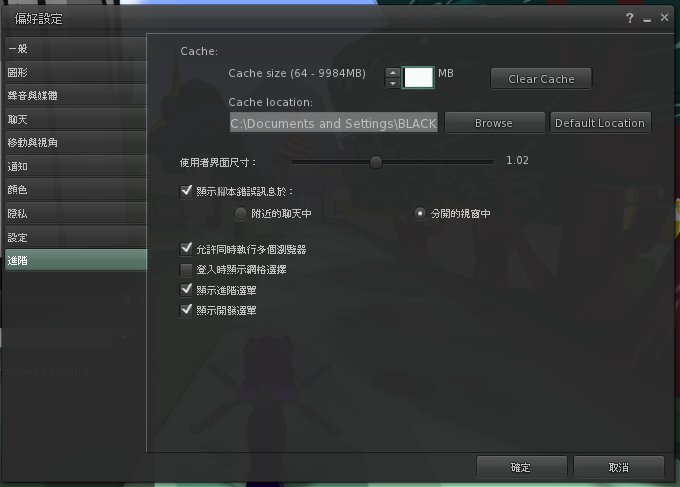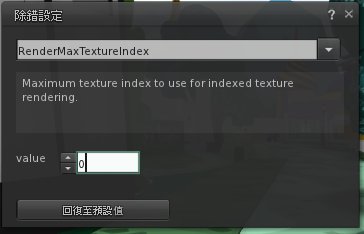|
Open Preferences->Advanced and check "Show Advanced Menu". Then open the Advanced menu and select the second to last item "Show Debug Settings". It will open a new window that has a drop down text box at the top, type into it "RenderMaxTextureIndex", it should auto complete it for you. Once you have typed it in there should be a description of the option and a text box for the value, set the value to 0.
CTRL+P打開篇好選項“ - >點擊進階,勾選”顯示進階選單“。然後在最右上角點開“進階”選單,選擇最後一項“顯示除錯設定”。它會打開一個新的窗口,在裡面的格子輸入RenderMaxTextureIndex看到“RenderMaxTextureIndex”,它應該會自動給你完成。一旦你輸入了在那裡應該是有顯示描述的選項和一個文本框的value值,將該value值設置為0,不要點到回復預設值,直接關掉那個除錯小視窗就好了。
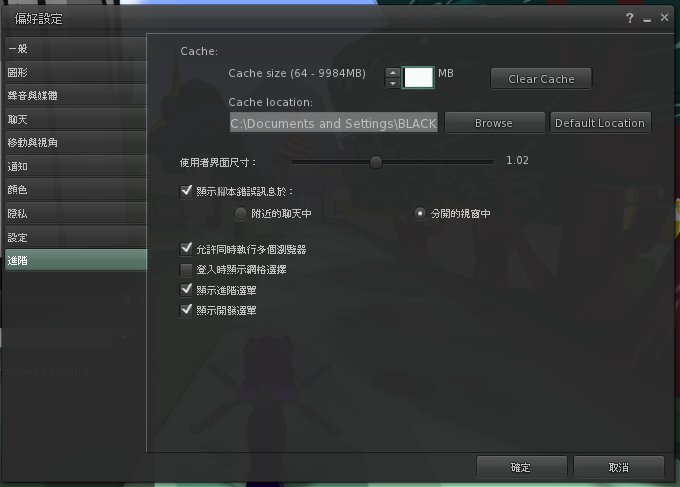

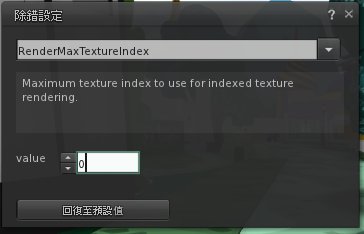
如果這些都沒有用,那就嘗試不同的Veiwers- 偏好選項>進階選單>清除緩存(Clear Cache) -CTRL+ATL+R 重新啟動電腦- 檢查顯卡-有時要更新顯卡-
|


 字體:小 中 大
字體:小 中 大