(水滴粉紅鑽)
http://hk.geocities.com/mm18mm18m/d3.ani(水滴黃鑽)
http://hk.geocities.com/mm18mm18m/d5.ani(水滴紫鑽)
http://hk.geocities.com/mm18mm18m/d7.ani(彩色圓鑽)
http://hk.geocities.com/mm18mm18m/d15.ani(粉紅圓鑽)
http://hk.geocities.com/mm18mm18m/d16.ani(黃圓鑽)
http://hk.geocities.com/mm18mm18m/d18.ani(紫圓鑽)
http://hk.geocities.com/mm18mm18m/d20.ani(寶藍圓鑽)
http://hk.geocities.com/mm18mm18m/d21.ani(粉紅方鑽)
http://hk.geocities.com/mm18mm18m/d22.ani(水藍方鑽)
http://hk.geocities.com/mm18mm18m/d23.ani(黃方鑽)
http://hk.geocities.com/mm18mm18m/d24.ani(紫方鑽)
http://hk.geocities.com/mm18mm18m/d25.ani(彩方鑽)
http://hk.geocities.com/mm18mm18m/d26.ani(橢圓粉紅鑽)
http://hk.geocities.com/mm18mm18m/d27.ani(橢圓白鑽)
http://hk.geocities.com/mm18mm18m/d28.ani(橢圓淡黃鑽)
http://hk.geocities.com/mm18mm18m/d29.ani(橢圓藍寶石)
http://hk.geocities.com/mm18mm18m/d30.ani(橢圓黃寶石)
http://hk.geocities.com/mm18mm18m/d31.ani(橢圓紅寶石)
http://hk.geocities.com/mm18mm18m/d32.ani(橢圓黃鑽)
http://hk.geocities.com/mm18mm18m/d33.ani(橢圓藍鑽)
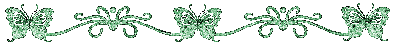
城邦格友想用方法如下:進入管理中心>部落格設定>自訂樣示點圈>編輯自定樣式
把語法貼在最下方~~記的空一行
這是本格設定給大家參考
body{cursor:url("http://hk.geocities.com/mm18mm18m/d7.ani")}
a:hover {cursor:url("http://hk.geocities.com/mm18mm18m/d15.ani")}
完後點確定即可~~等個幾分鐘游標才會出現
請耐心等候
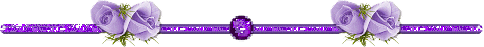
兩個都放一樣的游標網址也可以喔!!
滑鼠游標圖:
body{cursor:url("游標圖片網址1")}
超連結游標圖:
a:hover {cursor:url("游標圖片網址2")}
單一種游標設定語法如下:
body{cursor:url(http://hk.geocities.com/mm18mm18m/d3.ani)}
a:hover{cursor:url(http://hk.geocities.com/mm18mm18m/d3.ani)} 把原先( )裡的游標網址換成喜歡的游標網址即可~兩個都放一樣的游標網址也可以喔!!
想要複製網址請由此進入→鑽石游標
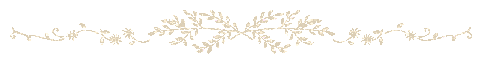
引用文章鑽石游標
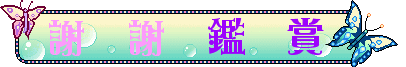


 字體:小 中 大
字體:小 中 大

 字體:小 中 大
字體:小 中 大