

 字體:小 中 大
字體:小 中 大 |
|
|
|
| 2010/10/18 21:18:49瀏覽1114|回應0|推薦0 | |
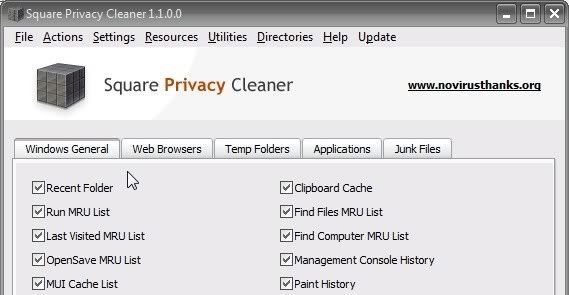 Square Privacy Cleaner 會把常用的電腦操作過程、隱私資料分成「Windows General」、「Web Browsers」、「Temp Folders」、「Applications」與「Junk Files」等5個分類,使用者可以依實際需求勾選要清除的項目,再按一下「Delete Traces」按鈕,即可開始搜尋、刪除已選取的操作記錄與隱私資料。 Windows General 內多數與系統有關的操作記錄;Web Browsers 內有 IE、Firefox、opera、Google Chrome等常見瀏覽器的瀏覽記錄、快取、Cookies、網址記錄與下載清單;Temp Folders 內是電腦暫存資料夾裡面的一些暫時使用的檔案;Junk Files 是電腦中log記錄檔,可依實際需求勾選、刪除。 軟體名稱:Square Privacy Cleaner 軟體版本:1.1.0.0 軟體語言:英文 軟體性質:免費軟體 檔案大小:696KB 系統支援:Windows 98/2000/XP/2003/Vista/Win7(32/64位元) 官方網站:http://www.novirusthanks.org/ Square Privacy Cleaner is a fast, powerful, and easy to use privacy protection tool, able to remove all the unwanted history data on your computer. With one simple mouse click, Square Privacy Cleaner allows you to erase Windows traces, recent opened documents, prefetch files, clipboard cache, MRU lists, temp folders, junk files, making PC operation fast and smooth. You can clean Internet traces, like cookies, history and cache of popular web browsers, such as Mozilla Firefox, Internet Explorer, Opera, Google Chrome. Cleaning of third-parties applications is also supported, is possible to erase WinRAR history, WinZIP history, Java cache, Java logs, Java temporary folders, Media Player Classic history, Borland Delphi history, Microsoft Office history, and many more. Square Privacy Cleaner allows you to remove also locked index.DAT files and generic locked files on the next reboot of the system. During cleaning process, our program will try to terminate running processes of the files that reside in temporary folders or in other folders that have been selected to be cleaned. Key Features Clean Windows Traces Clean Registry MRU Lists Clean Clipboard Cache Clean Wordpad History Clean Internet Traces Clean Internet Explorer Traces Clean Mozilla Firefox Traces Clean Opera Traces Clean Google Chrome Traces Clean Java Cache, Logs and Temp Directory Clean Flash Player History Clean WinRAR & WinZIP History Clean Other Applications History Clean Windows Temp Directories Clean Windows Log Files Terminate Running Processes Delete index.DAT Files on next Reboot Delete Locked Files on next Reboot IconTray Support Delete Traces when Windows Shutdown Delete Traces when Windows Starts Fast Traces Deletion Commandline Support Easy to Use Completely FREE download 下載網址 http://downloads.novirusthanks.org/files/spcleaner_setup.exe |
|
| ( 心情隨筆|雜記 ) |









