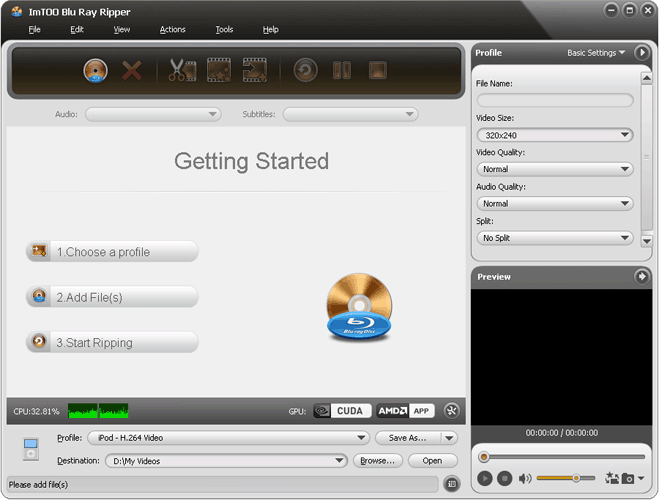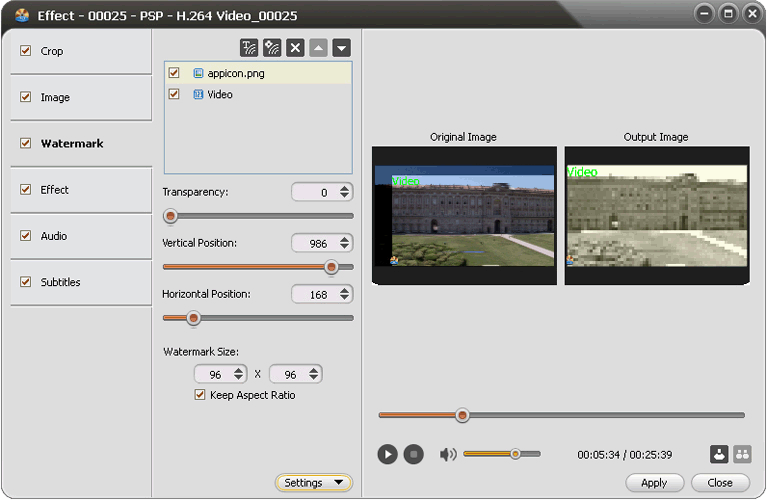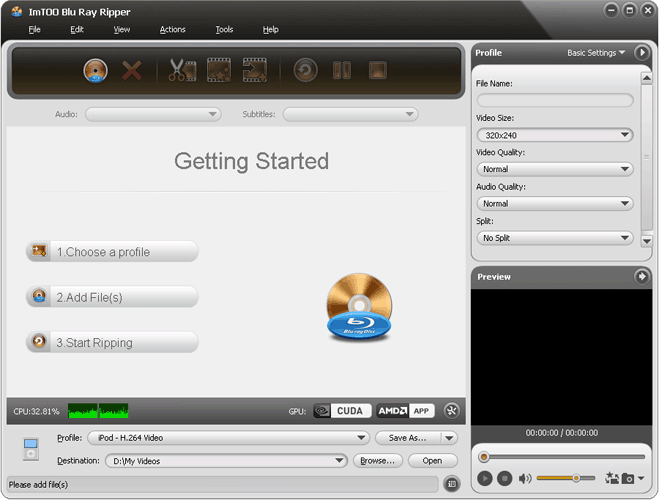
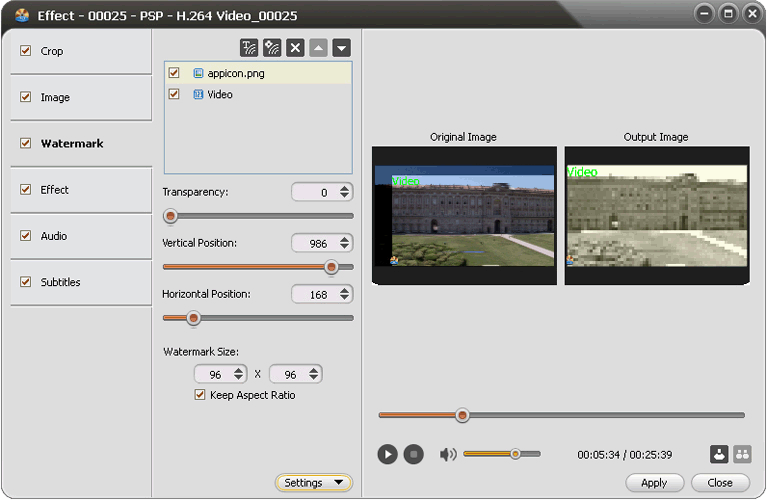
ImTOO Blu Ray Ripper 是款專業的藍光影片備份軟體,我們可以透過它過將 M2TS 轉換成其他的影片格式,例如:AVI、MPEG、MP4、MOV、RMVB、3GP、WMV…等。除此之外,我們也可擷取其影片內容為一般的圖片格式,或者是擷取其影片音軌。它還內建編輯功能,可讓我們裁切、裁剪、合併影片。使用該軟體需特別注意,該軟體另需搭配 AnyDVD HD 方能正常使用。
支援的輸出格式
視訊 AVI, MPEG, WMV, MP4, FLV, H.264/MPEG-4, DivX, XviD, MOV, RMVB, ASF, 3GP, 3G2, SWF, VOB, TS, DV, H.264/MPEG-4 AVC (*.mp4), MPEG-2 HD Video (*.mpg; *.mpeg), MPEG-4 TS HD Video (*.ts), MPEG-2 TS HD Video (*.ts), Quick Time HD Video (*.mov), WMV HD Video (*.wmv), Audio-Video Interleaved HD Video (*.avi)
音視 MP3, WMA, AAC, WAV, OGG, FLAC, APE, M4A, RA, AC3, MP2, AIFF, AMR, SUN AU Format
圖片 BMP, GIF, JPEG, PNG
A professional Blu-ray Disc ripper and Blu-ray M2TS video converter, ImTOO Blu Ray Ripper is the ideal solution for ripping and converting Blu-ray movies. Rip Blu-ray movies to HD video formats (H.264/MPEG-4 AVC, Apple TV H.264 720P, HD WMV, MPEG-2/MPEG-4 TS HD Video) and convert Blu-ray M2TS video to common video formats (AVI, MPEG, WMV, DivX, MP4, H.264/AVC, RM, MOV, XviD, 3GP, FLV). You can even rip Blu-ray audio to MP3, WMA, AAC, WAV, OGG, FLAC, APE, M4A, RA, AC3, MP2, AIFF, AMR, and SUN AU Format.
Now you can enjoy your favorite HD movies whenever and wherever you are! With the ImTOO Blu Ray Ripper, you are no longer limited to just Blu-ray players. Try ImTOO Blu Ray Ripper out for yourself FREE now and start enjoying Blu-ray movies like never before!
Main Functions
* Rip Blu Ray to HDRip Blu-ray Movie to HD Video
Rip Blu-ray movies to HD videos: H.264/MPEG-4 AVC, Apple TV h.264 720P, HD WMV, MPEG2/MPEG-4 TS HD Video.
* Rip Blu Ray to SDRip Blu-ray Movie To SD Video
Convert Blu-ray M2TS video to common video formats including AVI, MPEG, WMV, DivX, MP4, H.264/AVC, RM, MOV, XviD, 3GP, and FLV.
* Rip BLu Ray to audioExtract Blu-ray Audio
Extract audio from Blu-ray movies and convert them to MP3, WMA, AAC, WAV, OGG, FLAC, APE, M4A, RA, AC3, MP2, AIFF, AMR, SUN AU Format.
* Capture Blu Ray movie imageCapture Blu-ray Movie Image
Capture images from movies and convert movies to pictures according to a prespecified interval and duration.
* Trim, crop, merge, split Blu Ray movie Trim, Crop, Merge and Split Video
Trim a desired M2TS video segment; crop the image frame of a video to fit your display screen; merge several clips into one; split a large clip into several.
* Watermark and EffectsPersonalize Videos with Watermarks and Effects
Add picture watermarks or text titles to videos; add special artistic effects like gray, negative, and old film to create a Hollywood style movie; add and adjust subtitles to the outputted movie.
Key Features
* Transfer Blu-ray movies to devices such as the iPod, iPhone, Apple TV, PSP, Xbox, Zune, NDS, Wii, mobile phone, and PMP.
* Adjust video brightness, contrast, and saturation.
* Preview the original and edited videos side-by-side in real-time.
* Specify the start time and duration of a Blu-ray movie segment and get it converted accordingly.
* Convert two or more files at the same time with batch conversion.
* Adjust video and audio parameters such as resolution, bit rate, frame rate, sample rate, resolution, codec, and quality.
* Convert files to the required size precisely with the help of the Bitrate Calculator.
* Preset the application to auto exit, shut down, hibernate, or stand by your system after a task is complete.
* Run tasks in the background to free up CPU resources for other applications.
* Take snapshots of your favorite movie moments while previewing and save them as JPG, GIF, PNG, or BMP format.
download 下載網址:
http://www.imtoo.com/webapp/downloader.php?product_code=blu-ray-ripper&version=5.1.0.0
http://ftp.isu.edu.tw/pub/Windows/softking/soft/sale/ImTOO/blu-ray-ripper.exe


 字體:小 中 大
字體:小 中 大