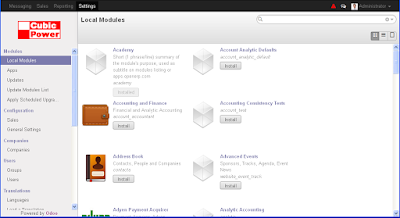字體:小 中 大
字體:小 中 大 |
|
|
|
| 2016/04/28 20:54:03瀏覽998|回應0|推薦0 | |
[夏肇毅知識運算網 Mark Hsia's Knowledge Computing Web] 如何在OpenERP軟體Odoo上新增客製化模組 2016-04-28How To Create a New Module on the Odoo如果我們要在Odoo上新增一個模組, 我們可以用以下命令來產生骨架: If we are trying to build a new module of the Odoo, we should type the command like:
為了找到這新增模組, 我們必須在Modules用"Update Module List"選項. 如果我們也找不到"Update Module List",那我們就要到使用者內選取"Technical Features" 選項. Then, select side menu of Modules-"Update Module List", and click the Update button. Finally, select side menu Modules-Local Modules,remove all filters and sort the module list. We will see the Academy module in the first position.
Going to http://localhost:8069/academy/academy/ will see the new module.
如果我們新增或修改樣板程式, 我們必須操作Upgrade.
If we've added some templates or have modified codes of the module Academy , we will need to upgrade the module again.
We should restart Odoo and update the module's data (to install the template) by going to and clicking the Upgrade button.Reference:
Building a Website — odoo 8.0 documentation |
|
| ( 知識學習|隨堂筆記 ) |