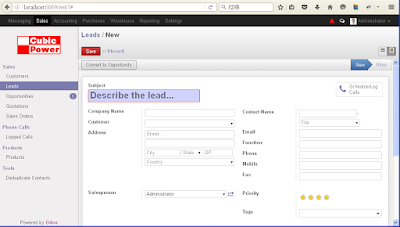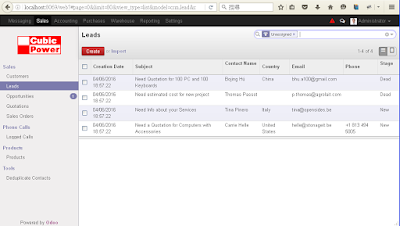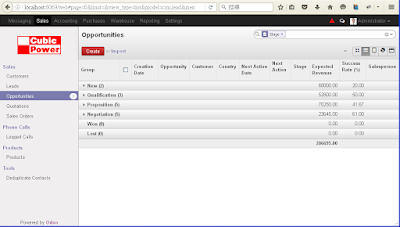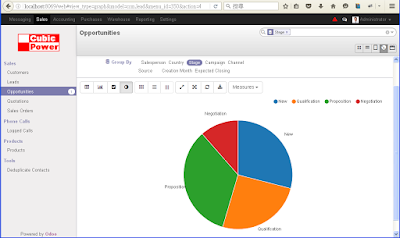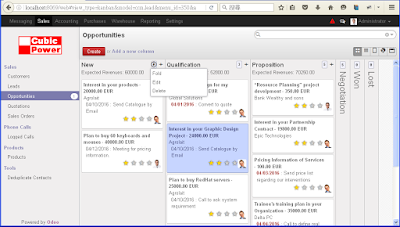We can create a new lead by entering the Sales-Leads view and click the Create button. Then we input all information from the name cards of prospects.
Click Save button after we finish the task. We can see the new lead has been added into the Leads view.
After the internal analysis process, we will filter the leads and convert them into Opportunities by clicking the Convert to Opportunity button on the Leads view.
If we select the Sales-Opportunities from the left hand side menu, we can see the form of all opportunities.
It's also possible to show the opportunities distribution of different sales stages by clicking the Graph icon on the right hand side of the screen.
If we select the KanBan view, we can move opportunities between stages by drag-n-drop.
W can also fold or unfold different stage columns, or increase a new sales stage column into the view.