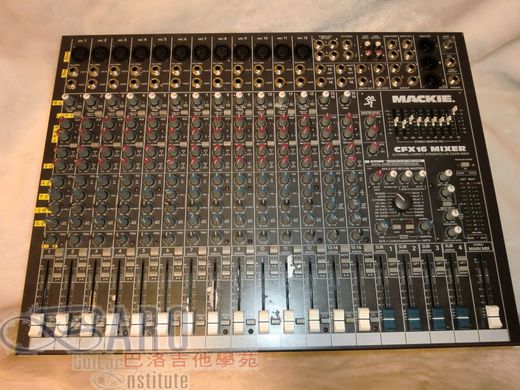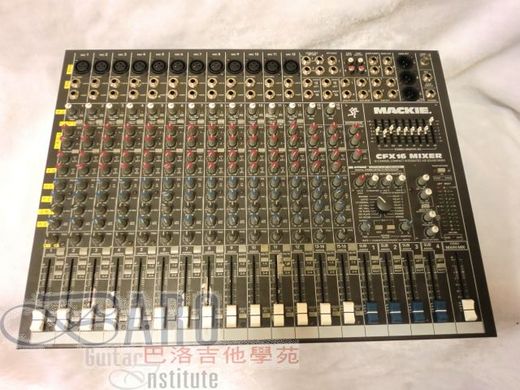字體:小 中 大
字體:小 中 大 |
|
|
|
| 2011/03/22 00:51:04瀏覽689|回應0|推薦0 | |
MACKIE CFX16 16軌內建效果器出售 如有任何疑問請留言.我們將盡快與您解說. Clearly designed with live sound in mind, the CFX16 also makes an ideal mixer for a desktop studio where MIDI and audio signals need to be combined. Paul White investigates. Available in 12-, 16- or 20-channel versions, the Mackie CFX mixer is based around a conventional analogue mixer topography, though there's routing to four busses, which opens up a few extra recording possibilities. There are also built-in digital effects providing delays, reverbs and modulation treatments. The mixer is mains powered, with all the audio connections on the top panel, including the balanced XLR main mix outputs. Aside from the insert points and phono tape connectors, the audio connections are all balanced, though they may be used unbalanced if necessary. All the mixer channels are identical with the exception of the final four, which are configured as two stereo, line-only channels and have no low-cut switches or insert points. Each of the mono channels features balanced mic and line (TRS jack) inputs with globally switchable phantom power and TRS jack insert points. A single input gain trim sets both mic and line level and there's a low-cut switch to bring in a sub-100Hz filter, but there's no mic/line switch -- you just plug into the input you need. An amber 'Zero' LED shows when the input signal reaches a sensible peak level; the ideal trim setting is just to have this flashing on peaks. This is useful for quickly optimising the gain structure, though there's also a conventional PFL system activated by PFL buttons at the lower end of the channel faders. These are positioned slightly awkwardly and it's not always easy to see which ones are down, but it's a good facility to have. Activating PFL doesn't affect the main outputs, just the phones and the meters, so you won't mess up a live gig by accidentally hitting a PFL button. Four aux sends are furnished for both the mono and stereo channels, the first two being switchable as a pair for pre- or post-fade operation. The second pair are dedicated post-fade effects sends, the first of which feeds the EFX1 output jack and the second of which feeds the internal effects processor as well as the EFX2 output jack. Master send controls for EFX1 and Aux 1 and 2 are located in the master section. The master feed level to the internal effects processor may be controlled in the EFX section. Equalisation is three-band with a swept mid (100Hz to 8kHz), plus high and low shelving sections at 12kHz and 80Hz respectively. A pan control handles the usual jobs of left/right panning and odd/even subgroup routing, and routing buttons are fitted for the two subgroup pairs 1/2 and 3/4. There's also a channel Mute switch that kills the feed to the main outs, the subs and the Aux/EFX sends. Further Left and Right routing buttons in the master section enable any or all of the subs to be routed into either or both sides of the main stereo mix. Master Section The master section of the console is pretty basic and contains the aux send master controls already mentioned, the EFX1 Return level control, and three further knobs for Tape Level, Phones Level and Utility Output Level. In essence, the Utility Output follows the main stereo output, but provides independent control over level. Phono tape ins and outs are fitted and there's a Break Switch next to the tape level control that kills all the mixer signals apart from the tape return. This is useful for monitoring stereo mixes in the studio, but it's also handy in a live situation for muting the console while you play taped music or CDs in the break. Signal levels are shown on a stereo bar-graph meter and there's the usual bright red flashing Solo LED to remind you that a Solo/PFL button is down somewhere. The nine-band graphic equaliser can be used to tweak the main mix output and there are also main insert points in case you need further overall processing. Unfortunately, the graphic EQ can't be bypassed, though the faders have centre detents. Phantom power for mics is switched from the master section and the switch has an amber warning LED. Finally, a BNC socket proves 12 Volt power for an optional gooseneck lamp -- vital for those dark venues! This brings us to the EFX effects section, which has input and output-to-mix level controls as well as Aux 1 and Aux 2 knobs for feeding effects to the monitors in a live or overdubbing situation. There are two buttons in this section: Bypass is largely self-explanatory, though Wide is less obvious. In fact the manual declines to explain this control at all, other than suggesting that you 'goof around and see what happens'. I did this and discovered that it actually seems to be some kind of stereo width enhancer. Two knobs set the effect Time and Damping, while the basic effect type is dialled up using a large 16-way rotary switch. A footswitch jack is provided for bypassing the effects during live performance. The built-in effects on offer comprise eight main reverbs (including gated and reverse), four delays, phaser, flanger, chorus and a further spring reverb. The 16-bit (32-bit internal processing) processor design is a proprietary Mackie design -- this isn't a bought-in cheapo effects unit, even though its editability is necessarily basic. In Action The CFX16 is a very easy desk to find your way around, though for live applications it would have made more sense to allow the graphic EQ to be switched into the Aux 1 and 2 outputs, as the monitor signals generally need more EQ than the main PA feed. Other than that, this is a fairly conventional, general-purpose mixer with no obvious design omissions. The only thing you have to remember is that to get a signal to the main output, it first has to be routed to one or more of the subgroups, which in turn have to be routed to the main output. To configure the mixer as a conventional 'something-into-two' desk, I routed all the channels to Subs 1/2, then routed Sub 1 to the left mix buss and Sub 2 to the right mix buss. Clearly you could use the other two sub outs to feed a recorder for overdubbing, if you wished. Finally, a single stereo fader controls the main mix level. As far as the audio signal path is concerned, the CFX16's mic preamps are of the standard Mackie discrete-component design rather than their new VLZ Pro front ends (see Hugh Robjohns' review in SOS September '99). However, their performance is still surprisingly good, and compares favourably with other mid-priced consoles. As a consequence, the CFX16 sounds like any other pre-VLZ Pro Mackie console -- it's quiet, the EQ gets the job done rather better than most, and you get balanced audio connections where you need them. I particularly like the HF EQ control, which manages to add edge and transparency without sounding aggressive or phasey. The mid control is also surprisingly versatile, especially if you stick to EQ cut rather than boost. The graphic EQ also works fine, but the small faders mean that most of the useful adjustment range lies in the middle quarter of an inch or so. A range-halving button would have helped here, and a bypass switch would have made it possible to quickly compare your EQ'd sound with the flat response. Having only nine bands, this graphic EQ isn't really suitable for fixing major feedback problems on stage, but it is adequate for overall room compensation. When mixing in the studio, it would be useful for applying overall tonal shaping to a mix providing you use it in moderation. I was pleasantly surprised by the integral 16-bit effects section, which compares well with something like the Alesis Microverb. Though the range of adjustment is very limited, you can change the reverb time and tonality via the Time and Damping knobs; Time also doubles as a rate control for the modulation effects. The reverbs are smooth and have the right character, with the exception of the reverb spring emulation. This simply isn't nasty enough to be believable -- it sounds like another type of plate to my ears. Of the modulation options, Flange is particularly good, while the others are pretty typical of what you'd find in any effects box. There are four delay variations offering different amounts of feedback -- the delay time and tonality is fully variable for each one, with a maximum delay time of around half a second. Important though this is, it isn't just the sound quality that makes a good desk. Mackie mixers all have a distinctive styling, which makes their desks instantly recognisable; the custom knobs, the colours and the screen printing all work together harmoniously to present a clear and reassuring user interface. Conclusion It's evident that the CFX16 is designed foremost as a live sound mixer, but its flexible routing system, clean signal path and internal effects mean it would also work well as part of a small recording system where, for example, it could be used to combine the audio outs from a computer soundcard with a number of synth modules, samplers or drum machines. All but the two stereo channels have mic inputs, so the CFX series of mixers could handle live recording duties too, and as with most Mackie consoles, you can use the insert points to extract a direct channel feed if you need to. There are few negative aspects to the CFX16, the main one being the lack of a graphic EQ bypass button. However, leaving the EQ in circuit with the faders set to their centre positions doesn't noticeably compromise the sound quality. With a Mackie analogue mixer, you know pretty well what you're going to get, and this model is no exception. It's not quite the cheapest, but it is certainly one of the best-value mixers in its price range.
|
|
| ( 休閒生活|音樂 ) |