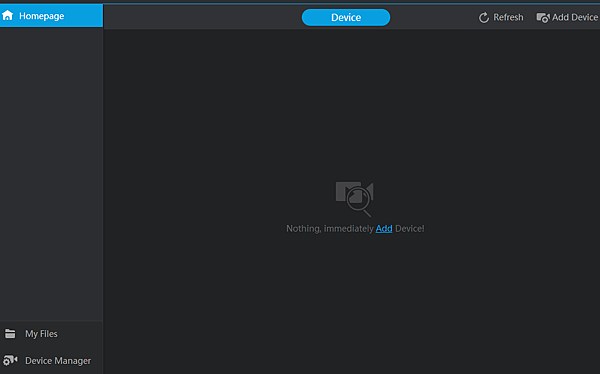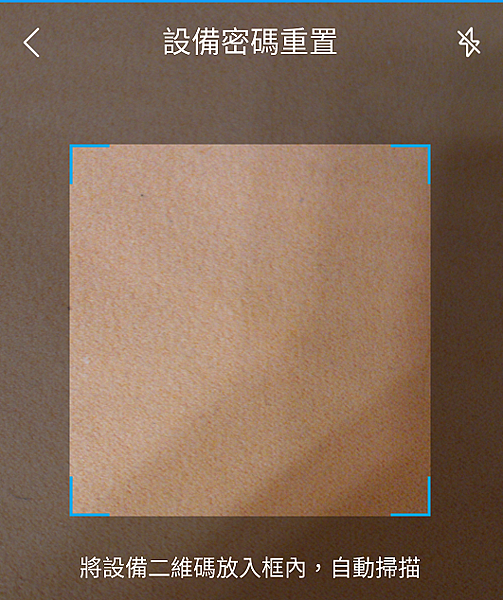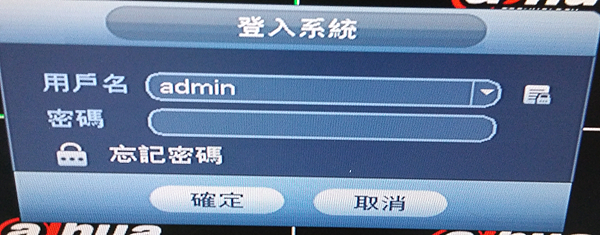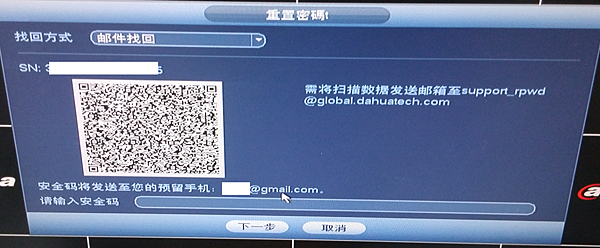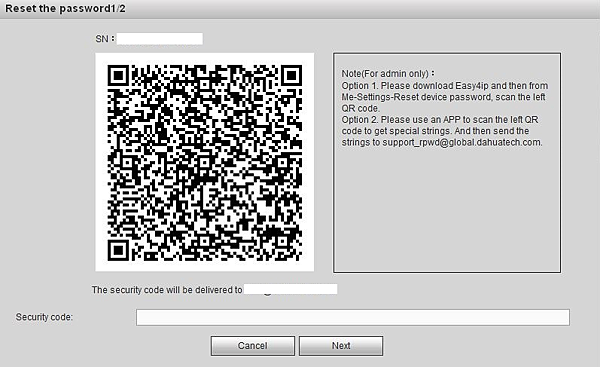字體:小 中 大
字體:小 中 大 |
|
|
|
| 2024/05/16 01:21:52瀏覽978|回應0|推薦0 | |
|
大華忘記密碼處理方法
http://www.easy4ip.com/ 註冊一組帳號
電腦版畫面↓
手機下載easy4ip 新版為imou
點選『我』→點選『設定』
點選設備密碼重置
進入以下畫面掃描sn碼
DVR不用連網在設備點選忘記密碼
→輸入MAIL →畫面跳到下一個重置密碼畫面 →掃描QR條碼 →接收MAIL信箱
Dear valued customer, The security code for you device (SN xxxxx) is xxxxx. The code is valid for only 24 hours.
PLEASE KEEP IT CONFIDENTIAL. Contact your local retailer or service engineer for help if there is any problem.
Thank you for your support.
This email and any information transmitted with it are confidential and intended solely for the use of the individual or entity to whom they are addressed.
If you have received this email in error, please delete it from your system.
This is a post-only email address that is not monitored for replies.
尊敬的客戶, 請聯繫當地的零售商或服務工程師尋求幫助。 感謝您的支持。 如果您誤收到此電子郵件,請將其從系統中刪除。 這是一個不需要回覆的郵件地址。
→在設備輸入安全碼後修改密碼
→輸入兩次新密碼
按確定→成功重置密碼
兩種方法找回密碼:
這是WEB端的介面 XVR上的操作跟WEB端一樣
設備導出功能找回密碼
錄影機本地通道信息導出
此時導出的文件是導出到外接隨身碟的,一定要接入隨身碟才可以進行操作,否則會報錯
設置—攝像頭—遠程設備—導出
此時導出會提示是否開啟加密,請不要勾選開啟,否則導出的文件密碼是亂碼
通過excel打開即可看到每個通道對應添加的設備信息
如果離線,導出的並不一定是正確的密碼; 但是導出的密碼信息是被加密過的,無法直接辨識, 所以這種找回方法在SmartPSS上暫時不可用。
|
|
| ( 知識學習|其他 ) |