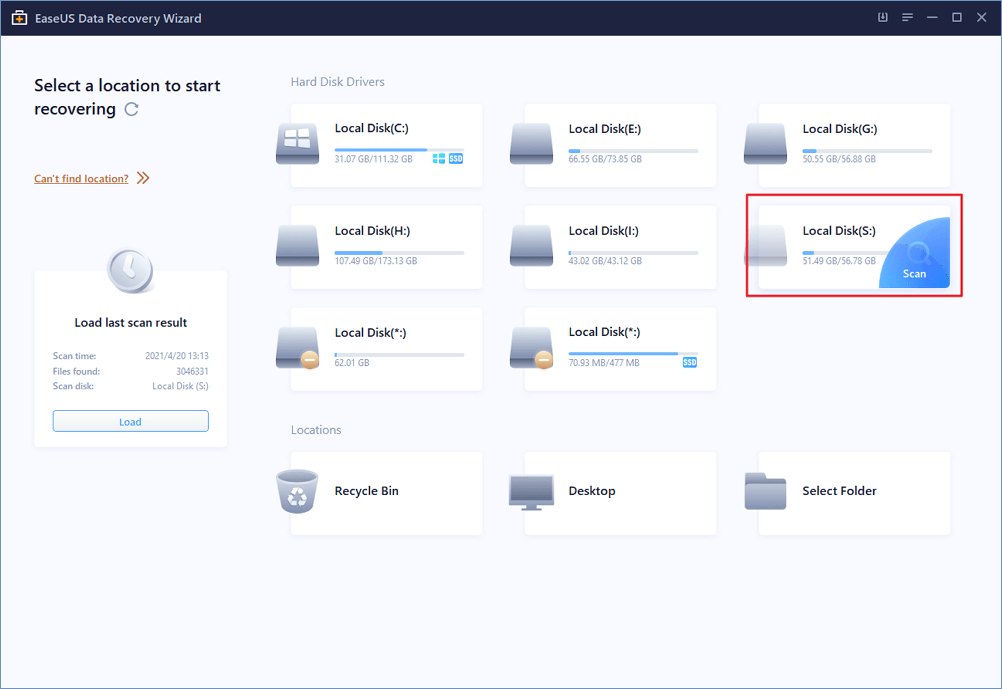字體:小 中 大
字體:小 中 大 |
|
|
|
| 2019/08/13 16:51:39瀏覽483|回應0|推薦0 | |
f Norton deleted a file you need without asking, you can recover the deleted files by using its Restore feature or using EaseUS Data Recovery Wizard, which enables you to restore the permanently deleted files by Norton. Norton removed your files by wrong? Do you know how to recover files deleted by Norton security programs such as Norton 360 and Norton Internet Security? As we already know that the antivirus applications from Norton are very good at checking, scanning, and clearing computer security Threats, often we say viruses, trojans, and malware. However, they may sometimes overdo their jobs by deleting every file that is suspected without asking. The deleted files include essential documents, pictures, and some paid programs. If you are also troubled by Norton deleted files without asking, and need to restore the removed files, clam down, and follow the two effective solutions below. 2 Solutions to Perform Norton Deleted Files RecoveryIn the following content, we provide you with two useful methods for Norton deleted files recovery: restoring from Nortons "Security History Quarantine" Window or recovering with data recovery software. Solution 1. Recover Norton Deleted Files with Its Restore FunctionUsually, Norton moves files and programs that are suspected security threats to somewhere called "Security History Quarantine". Quarantined items are placed there to isolate themselves from the safe zones in the operating system, and they can be returned to its previous location by following steps.
If you cant find the removed files in the "Security History Quarantine" Window or if the above way unfortunately fails, dont get discouraged and move to solution 2. Solution 2. Recover Norton Deleted Files with a Data Recovery ToolIf you find nothing in Nortons Security History Quarantine section, it means all files are permanently deleted from your HDD, in this case, there is no choice but turn to a professional data recovery program for help. EaseUS is such hard drive recovery software that enables you to recover files deleted by Norton antivirus programs as well as another antivirus. For example, it also works on retrieving deleted files by Avast Antivirus. EaseUS Data Recovery Wizard not only works for restoring deleted files by antivirus software but also is good at virus attack recovery, like recovering files from shortcut virus. 1. Select the desired data location Select the location from where you have lost files after anti-virus scan program. For example, you lose files from C drive after using the anti-virus program, then you should select the C drive. 2. Scan the anti-virus deleted files Click Scan to generate a Tree-view of all the recoverable files. With intuitive user-interface, the recovery process is quite straightforward and does not demand technical expertise. 3. Recover the anti-virus deleted files Select the desired files from the list and preview what you want to recover. You can click the "Deleted files" option to find the desired files. The "Filter" option provides a quick way to your wanted files, click the option if you have Difficult in finding the desired files. Extra Tip: How to Stop Norton from Deleting/Removing FilesIf you want to protect a file, folder, or game from being deleted by Norton Antivirus or Norton Security, you can add it to Exclusions n settings in the following way.
After these settings, if Norton also deletes the files, you have to remove the already added files and add it exclude again. You may like to know how to recover data from a scratched or damaged CD with CD recovery tool. |
|
| ( 知識學習|考試升學 ) |